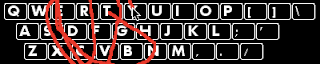Problem 1
2) Implement a depth first search non-recursively
3) Implement a breadth first search recursively
4) Implement a depth first search recursively
Output:
Currently searching level = 1, index = 0
Currently searching level = 2, index = 1
Currently searching level = 2, index = 2
Currently searching level = 3, index = 3
Currently searching level = 3, index = 4
Currently searching level = 3, index = 5
Currently searching level = 3, index = 6
Found = 7, index = 6, level = 3
Currently searching level = 1, index = 0
Currently searching level = 2, index = 1
Currently searching level = 3, index = 3
Currently searching level = 3, index = 4
Currently searching level = 2, index = 2
Currently searching level = 3, index = 5
Currently searching level = 3, index = 6
Found = 7, index = 6, level = 3
Currently searching level = 1, index = 0
Currently searching level = 2, index = 1
Currently searching level = 3, index = 3
Currently searching level = 3, index = 4
Currently searching level = 2, index = 2
Currently searching level = 3, index = 5
Currently searching level = 3, index = 6
Found = 7, index = 6, level = 3
Currently searching level = 1, index = 0
Currently searching level = 2, index = 1
Currently searching level = 2, index = 2
Currently searching level = 3, index = 3
Currently searching level = 3, index = 4
Currently searching level = 3, index = 5
Currently searching level = 3, index = 6
Found = 7, index = 6, level = 3
Problem 2
1
/ \
2 3
/\ /\
4 5 6 7
/ \
8 9 Output:
- result: success time: 0.07s memory: 380160 kB returned value: 0
2
Question 1
A b-tree is a generalization of a binary search tree in which nodes can have more than 2 children. B-trees are used for applications such as databases and file systems. B-trees are ideals for systems that need to store large blocks of data. An avl-tree and an rb-tree are two types of automatically balanced tree structures that guarantee O(log n) for all operations (lookup, insertion, removal).
You would use a b-tree when something is disk backed, because b-trees group large blocks of data they can reduce HD seek time to improve performance of retrieving large data blocks from disk.
Efficiency depends on usage. Avl-trees have stricter (more frequent) rebalancing, but faster retrieval time because of this. Rb-trees rebalance less often, so they are faster for insertions and deletions, but slower for retrieval.
You could always use a b-tree or b+tree, but avl-trees and rb-tree provide other advantages, such as less tree maintenance, and memory flexibility. In an avl-tree and rb-tree, nodes in memory can be easily detached from the tree structure, not so in a b-tree. Avl-trees and rb-trees can be easily converted to linked lists without additional memory usage (which can allow you perform other operations easily with the tree, such as merging).
Problem 3
hasUniqueChars("abc")
! hasUniqueChars("abcc")
hasUniqueChars("abcdefhi")
! hasUniqueChars("abcdefhiabcdefhi")
! hasUniqueChars("ccc")
! hasUniqueChars("xxxkjsdfkjqqqdkjfd")
hasUniqueChars("abcdefghijklmnopqrstuvwxyz")
Problem 4
1 2 3 + + 1 2 + 3 + 1 2 + 3 4 + + 3 +
Problem 5
result: success time: 0.08s memory: 381184 kB returned value: 0
a,b,c *,b,c a,*,c a,b,* *,*,c *,b,* a,*,* *,*,* a,b,c,d *,b,c,d a,*,c,d a,b,*,d a,b,c,* *,*,c,d *,b,*,d *,b,c,* a,*,*,d a,*,c,* a,b,*,* *,*,*,d *,*,c,* *,b,*,* a,*,*,* *,*,*,*
EOT